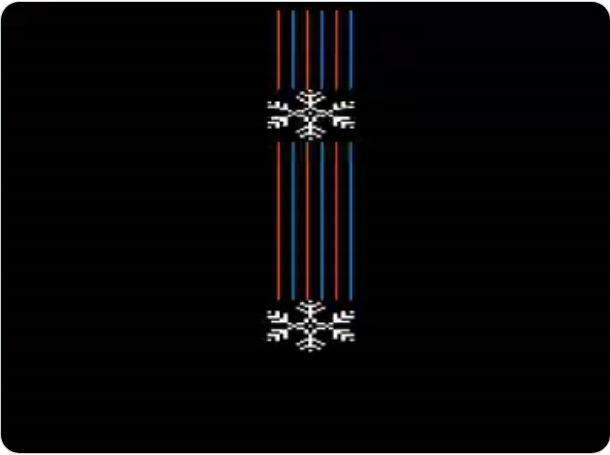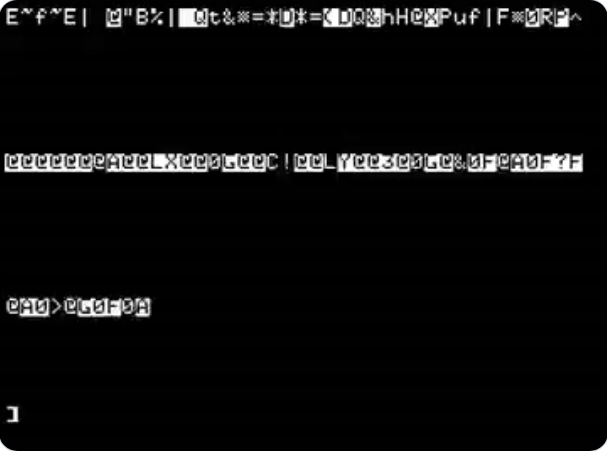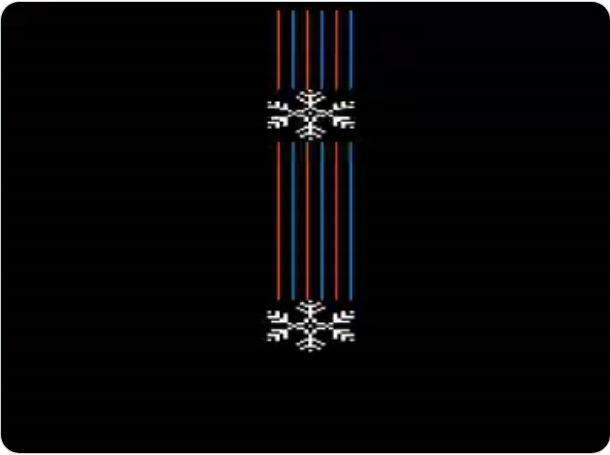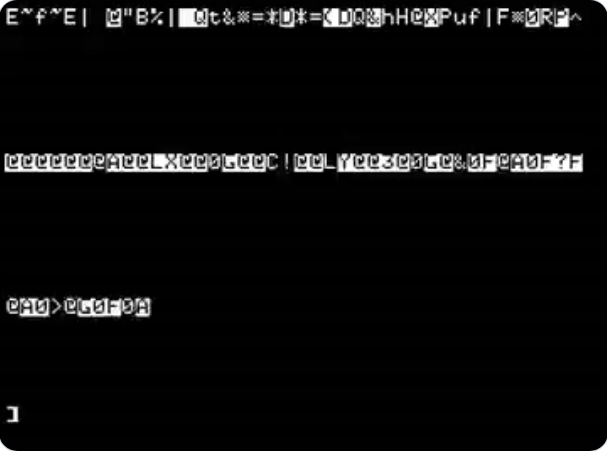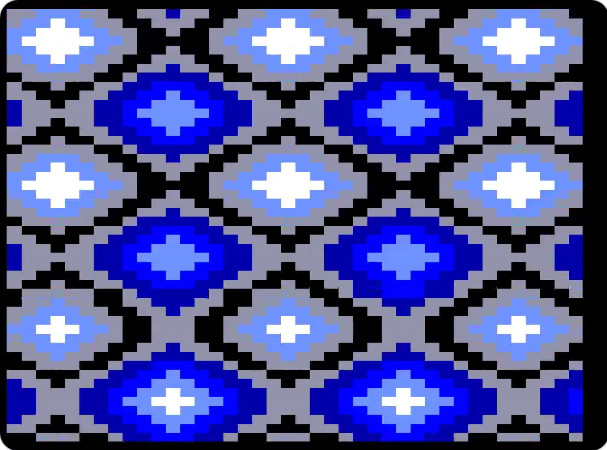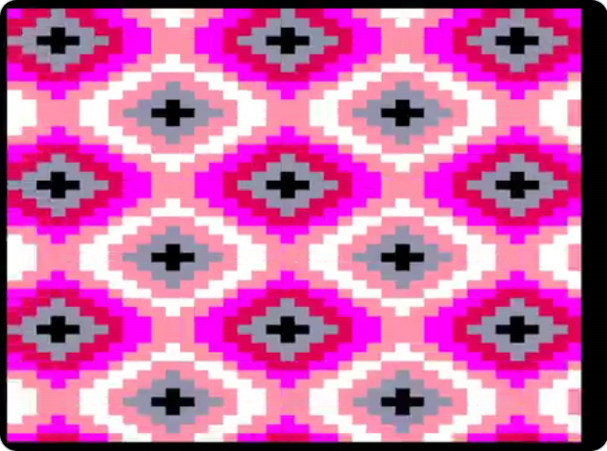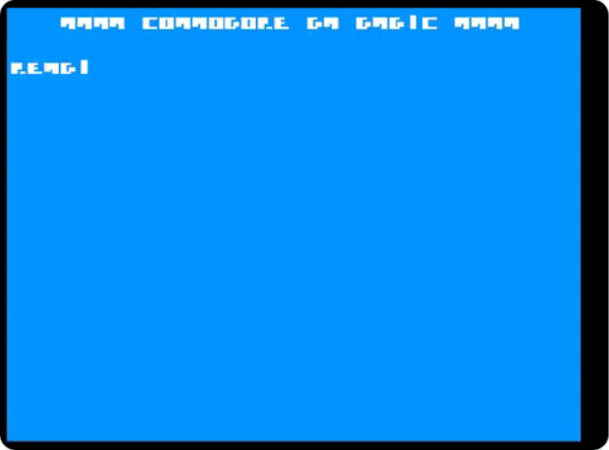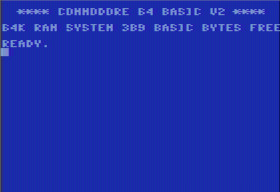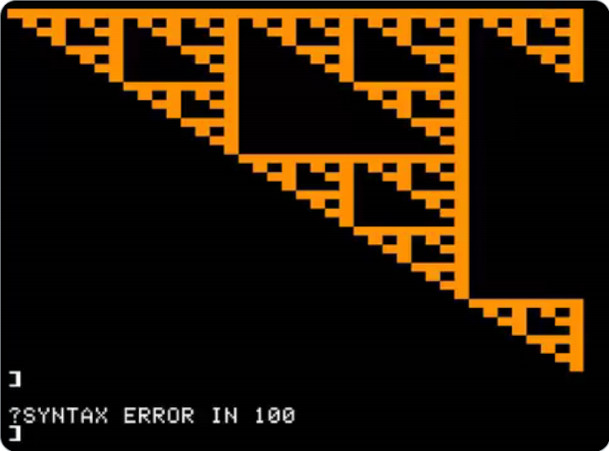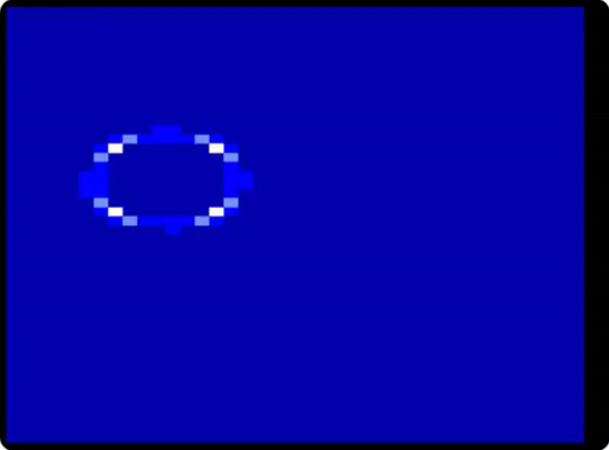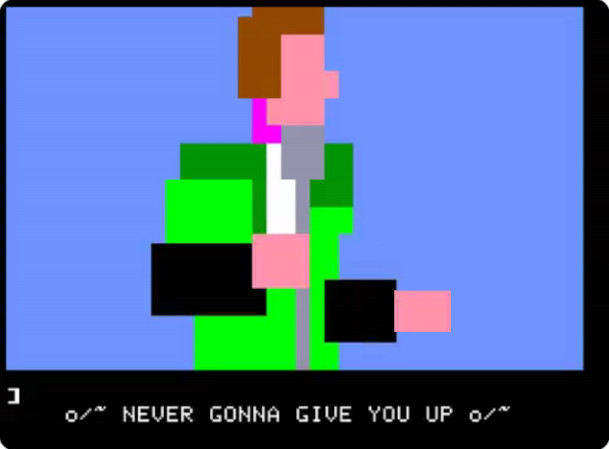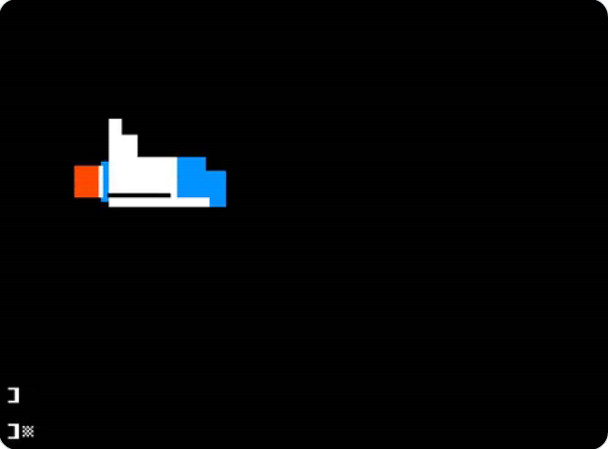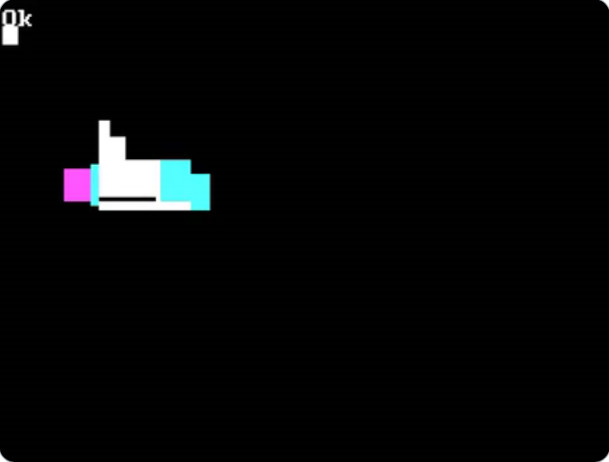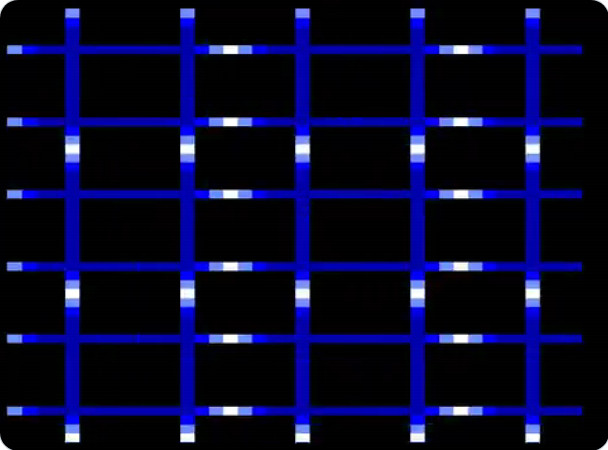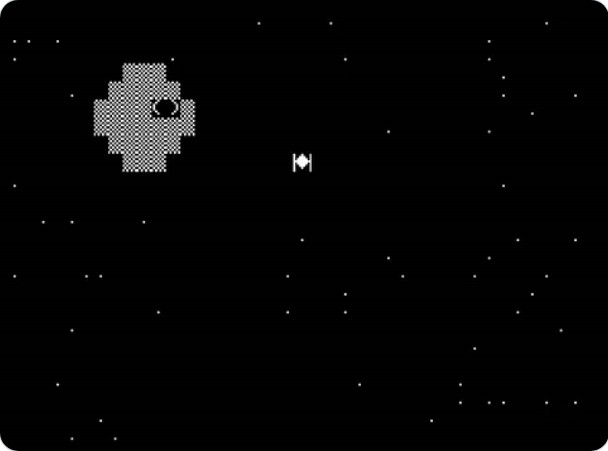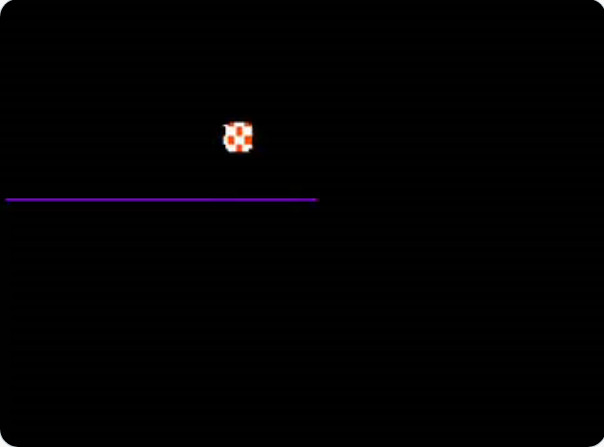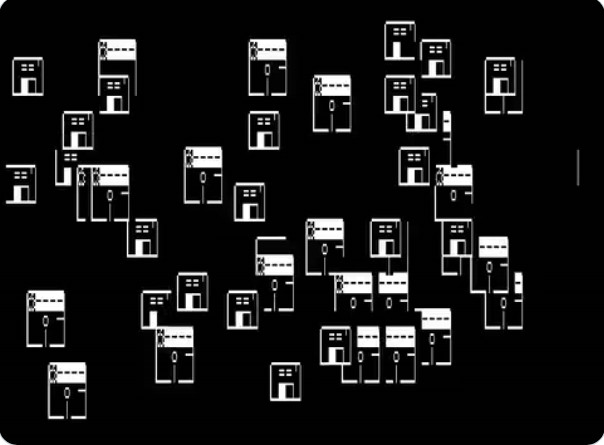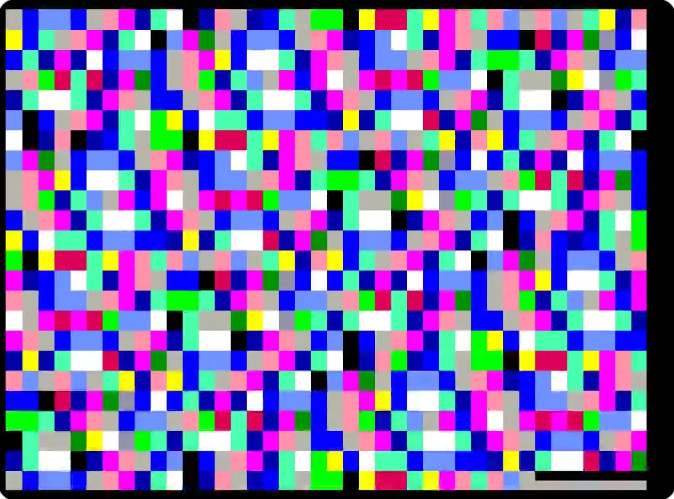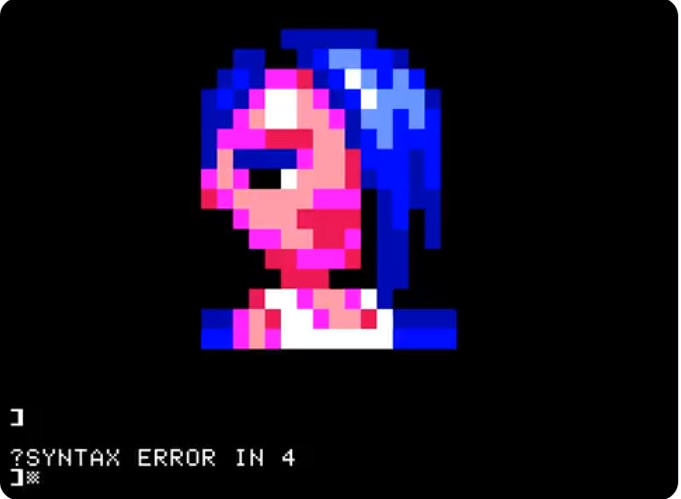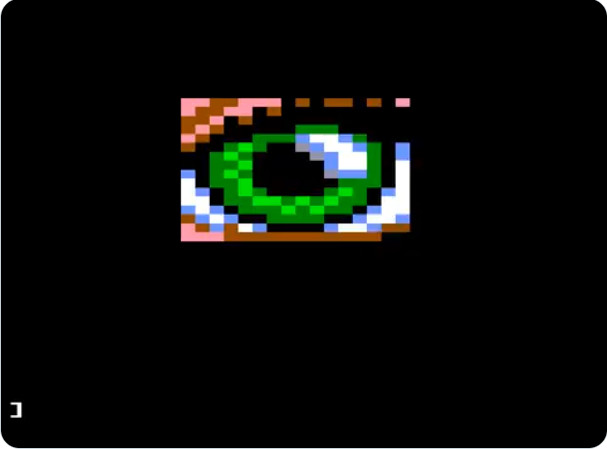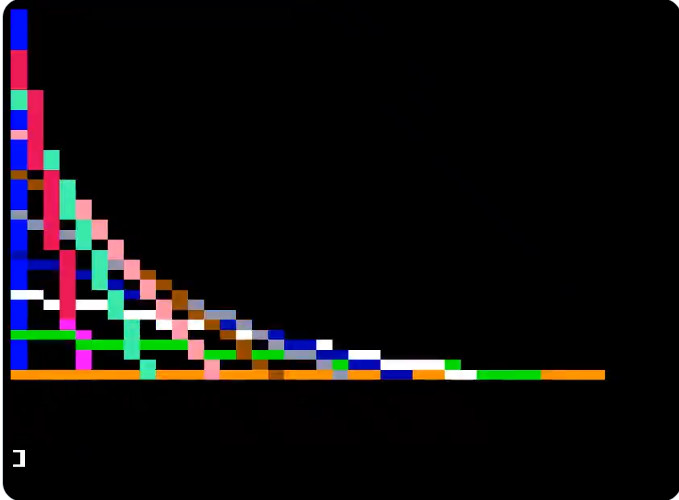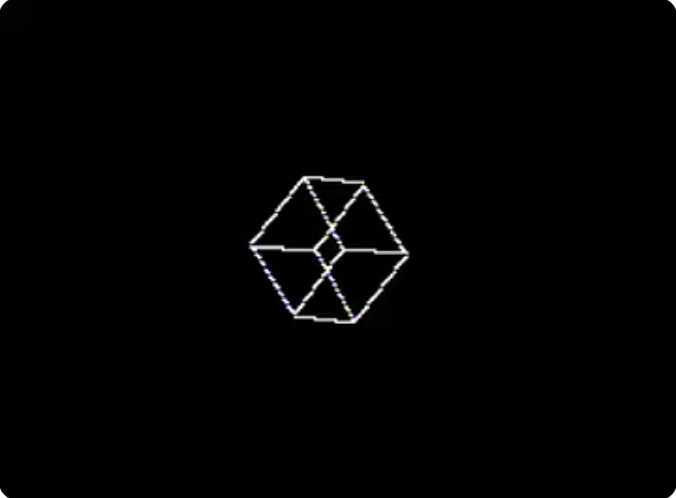AppleIIbot 280 char Applesoft Demos -- Part 2
Snowflake (141 byte assembly program)
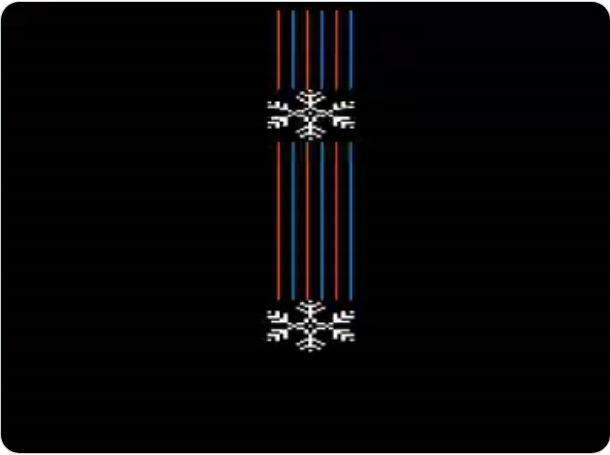
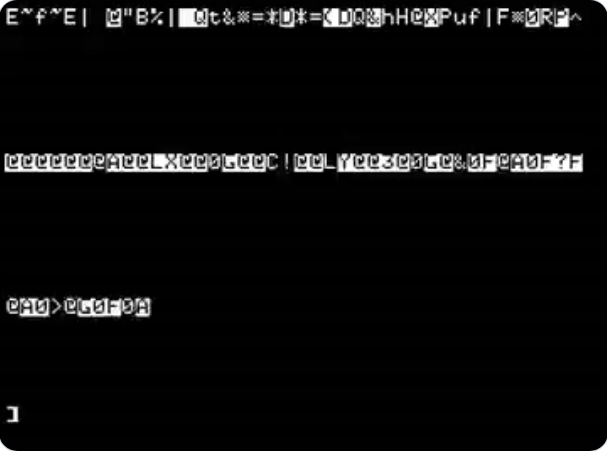
link
Since it's getting to be winter I wanted to do a falling-snowflake mini-demo.
In the end I liked the way this snowflake looked and wanted to animate it,
which turned out to be a huge pain. Even with the large amount of symmetry it
was just too big (mostly due to the bizzarre HGR pixel layout).
I eventually got it down to around 140 bytes or so,
but still too big for the previous loaders. (The orange/blue stripes is
actually a bug I caused at the last minute because I removed a row of the
sprite but forgot to update the line count. It looked cool though so
I kept it).
The code uses the ampersand operator to run itself. In Applesoft this does
a JMP to address $3F5. To save space I load the code there. The code
starts there, overwrites the interrupt vectors (which we don't need) and
keeps going into page $400 where text mode lives, which is why you see
the weird chars on the screen (shown to the above right). This is the
machine code being decoded to screen memory while we wait, and then we
jump to it.
So how did I load 141 bytes of assembly when the previous record was around
128?
As a reminder, the previous code does 6+2 encoding, where each byte is split
into 6 high bits and two low bits (which are then encoded into ASCII).
The two low bits are grouped together
with those of 3 consecutive bytes and stored at the end.
The old code does two MOD (remainder) operations, one by 3 (to get the
offset for the low bits) and one by 4 (we take the low bit value,
shift right, and then mod by 4 to mask off the high bits before adding).
There is no MOD operator on Applesoft so we have to instead divide and
subtract, which takes a lot of room. So what if we could get rid of
one of them? So I spent a lot of time figuring out how to get rid
of the mod-by-4.
Instead of masking, we could just subtract the whole 6/4/2 bit second
value. (Even better, we could XOR, but there's no XOR operation in
Applesoft either). We subtract off the value before storing the top 6
bits, and when we add it back on we get the proper value back! The problem
with that is this is a twos-complement situation and so in some cases
we'd end up with a value above 256. No problem, just mask the bottom 8-bits...
except in this case we've just traded one MOD for another.
So how to resolve this? Well it turns out that the Apple II bot emulates
an Apple IIe and has lowercase support. So if we add an extra 64 to the values
before doing the subtraction we don't get the wraparound problem, at the
expense of having code that won't run on an Apple II+. Probably worth it.
With this change we can now load programs up to 141 bytes in size.
I did some other minor optimizations and combined constants to make it a bit
smaller too. I'd really like to also get rid of the 4^MOD3 code but
haven't had much luck on that part yet.
1REM,clV5QfWo3NQegoQoX&VPYo8,kYf]J+Y_60T9jb`6dkio^o<\2g000000?0003600L100?H0,B6$-<$I1.I<-?0..?-?0:O@):1K0O):1I7033N30H3-0012345.699<>7<<998654321P1G=J!H!AG80" ).B $ #'0PP(2X2(C$C,, T B(A("
2FORI=0TO141:POKE1013+I,4*PEEK(2054+I)-192+(PEEK(2195+I/3)-32)/4^(I-INT(I/3)*3):NEXT:&
Link to source:
snow3.s
Xmas Scene 2020 (BASIC)

link
For some reason I didn't include this one here at the time, I guess I thought
it was derivative? Or fit better as an Xmas demo? But here I am in 2022
trying to find it and almost couldn't, I'm lucky twitter let me scroll back
that far.
0REM- G =( G>G(!) 4 "( )/"(,2!;G,> >G1>(@F;=/:G*+$/1 G$-3%G$,4/G$*67G'-0+,'13-.',/78'039:'46;<'*.DE'/2FG!./')!2313!+,?A!45BD-BD6:)CC8: BC66-BC66
1GR:?"MERRY XMAS":DEFFNP(X)=PEEK(2054+I*5+X)-32:FORI=0TO28:I=I-2*(I>27):COLOR=FNP(0):FORY=FNP(3)TOFNP(4):HLINFNP(1),FNP(2)ATY:NEXTY,I
Plasma (141 byte assembly program)
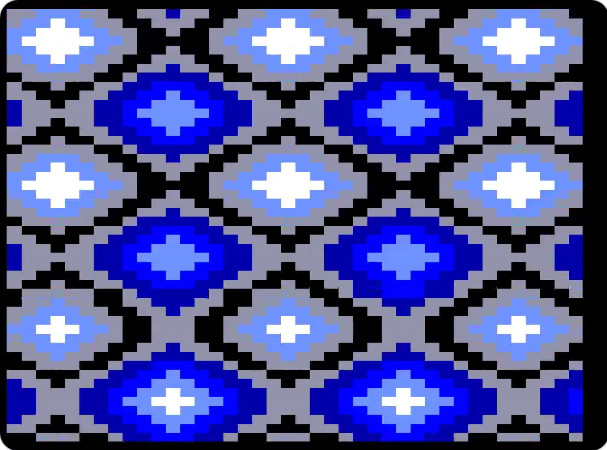
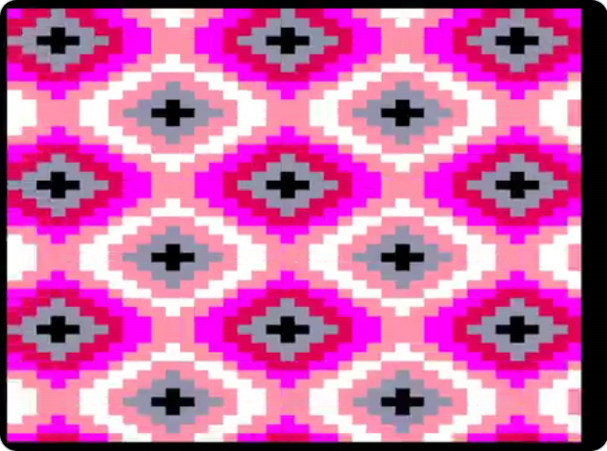
link blue
link red
I was doing some work on rotozooming and plasma effects and managed to get
a nice effect that fits under 128 bytes. This is assembly language so
what's going on is a bit beyond the scope here, but it creates the circle
texture by a repeated pattern of sine calls (based on the X and Y
co-ordinates). A lookup table is used for the sine values to make
things smaller/faster.
To make things more fun, the colors are then rotated.
On fancier machines
you could quickly do this by doing a hardware palette rotate, but the
Apple II doesn't support that. So it has to rotate things manually by
incrementing the colors in the texture and redrawing the screen.
You'll note the results flicker a lot, that's because the screen is displayed
as it is drawn. You can avoid that with page-flipping, but that takes
an extra 20-bytes but at around 146 bytes it was just too big to fit
in a tweet. Here's the original no-flip version:
{B15}
1REM,=n9D`M1X/5Z.NJ.MJ-AS'1k-1b3kR4jjk/3bbnM9R(021QoPB25An-W3N/J_O;M7QkU:21oY_0&73<Y_D2Q463dWoR4i^3b6^E*FMhLE)/1%/1.00hmnaknbP(L3748DA$ 2@NJ&*,T8DL2'&U:2@H 28Z?<S-=TU
2FORI=0TO121:POKE3072+I,4*PEEK(2054+I)-192+(PEEK(2175+I/3)-32)/4^(I-INT(I/3)*3):NEXT:CALL3072
I mentioned how close I was to getting the code to fit,
so of course everyone said that I should optimize things, most notably
that I should bug qkumba for help.
First though I went back and re-wrote my encoding scripts so they could
generate the slightly more compact encoding figured out by Tom Greene that
saves three bytes by putting the encoded strings in a quoted string rather than
a REMark (comment) statement. You can also save a byte because if it's at
the end of a program BASIC doesn't check for a closing quote.
With the new encoding the page flipped version just barely fit, but there
wasn't room to put a delay directive so the snapshot of the video was a boring
blank screen as it takes around 11s or so to do the decoding.
Next though qkumba came by and saved the day, optimizing the assembly language
to free up a few bytes, mostly noticing places where I was saving/restoring
flags on the stack (you could re-arrange code to avoid that). The
nice thing about saving space in the binary is it can save 1.5x the space
in the BASIC program so after that we had enough room for a delay
directive. I changed the colors to red from blue for variety.
{B15}1FORI=0TO140:POKE875+I,4*PEEK(2125+I)-192+(PEEK(2266+I/3)-35)/4^(I-INT(I/3)*3):NEXT
2&",=n9D`M1X/5Z.Ni+Mi*AS'1kE.b3kR4jjk/3bbnM[0k0j_E`>0SS.X9RB(021QoPBX+R0XlQ/5AaV9F/Q-U9I73)mZ[/3/1BQ]g/Q<63nR4j@Xb2a<VD4-[o]E0#.1+01,/omnngmo4G0S+O6::>GO'#5C\'#4Q.M)-F#UW4VWD4PI*+#K+8b*Z?6*@_
Link to source:
plasma_bot.s
C64 (144 byte assembly program)
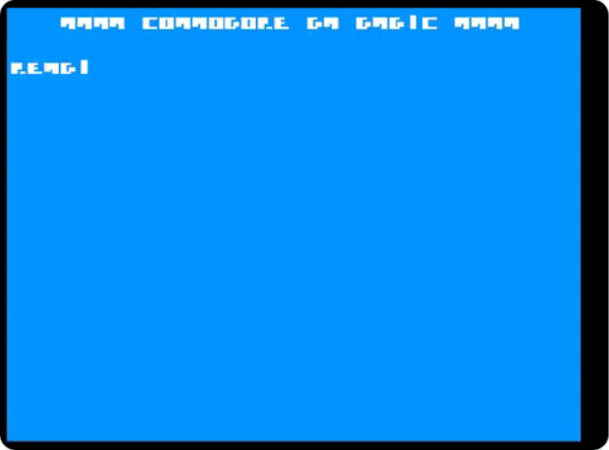
link
This one seemed more interesting in my head. I'll troll everyone by
having the Apple II bot display a Commodore 64 screen! It turns out
that's much harder than you might think.
If you use double hi-res and around 1k of code/data you can get a good
approximation (though still off, as the C64 is 320x200 while the Apple II
can only do 280x192). Something like this:
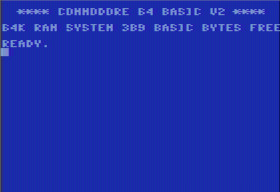
This turns out to be hard. You can't just draw colored text on an Apple IIe.
(a IIgs sort of can). So it's graphics. Double hi-res is a nightmare though,
it's not a simple linear bitmap, but a weird mix of bank-switch shifted
craziness. So I dropped down to hi-res.
I've done hi-res C64 trolling before with my Megademo
but to fit in a tweet is even more challenging. No room for full bitmap,
no room for compression. At first I thought it was not possible, but then
I started messing with shape tables. You can actually get about 1/2
of things displayed with just plain BASIC, but you run out of room.
I moved to assembly language, but that still didn't quite fit. You need
at least 16 chars if not more to display a c64 boot. In the end to fit
in a tweet the best I could do was 8 approximate chars and then picked
the ones that looked vaguely close. Not very satisfying, but maybe midly
impressive you can get this close at all with such a limited space.
1FORI=0TO143:POKE1013+I,4*PEEK(2126+I)-192+(PEEK(2270+I/3)-35)/4^(I-INT(I/3)*3):NEXT
2&",clYe8jlQ0RQ`X0JhZ%NoW56F1QmZX#Vo74mU/^I16?=ZT0Z,70ki0U/Yo`7b1QbWoPo`,ac^l?4:1-?99=06=?1->0Y1-79:10389/-8900.00(02/80'02*21(38%/8%/3+-8(02.46'17S(/#G@W04,W'3#P33-3$+Z(T[7/,/UG/0VT#+M1L@W^^UM5Q
This version was 144 bytes (I later got it down to 142) so no room for time
skipping so you are stuck watching it decompress to the text page. I felt
like it was fitting, as if it looked like the II was losing it's mind as
it switched to c64 mode. It does make for un-interesting thumbnails on
the appleiibot page though, which means most people don't bother clicking
on it.
Link to source:
c64.s
Triangles -- Applesoft with some Pokes
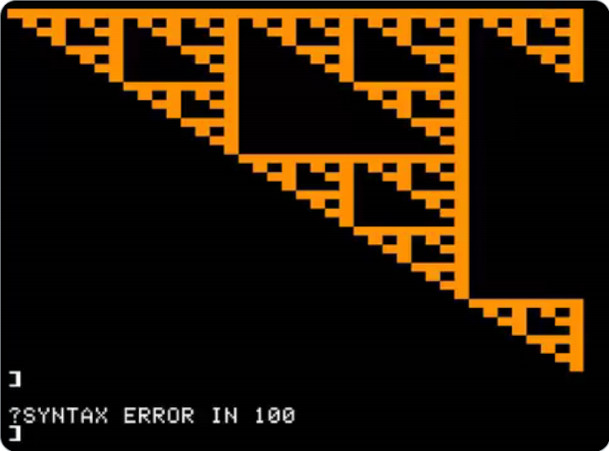
link
I was looking into doing a Serpinski triangle, but that turns out
to be a bit tricky to do in a small space. However you can get an
approximate Serpinski with a simple loop and a bitwise-AND. This seemed
like it would be a great program for here, but the problem is Applesoft
has no bitwise-AND instruction.
So how to do a bitwise-AND? You can open code one with a loop to iterate
it bit by bit, but that's really slow and a pain on Applesoft, including
all the complexity to do shifting and masking.
So what about assembly language? A full assembly language program
would be overkill, but maybe we can get some plaintext assembly going.
So that's what this code does. Applesoft tokens have the high bit set
and can be used for those values. So the code at 100 is just doing a
LDA #$??
AND #$??
STA $24
RTS
and the POKEs are putting the proper values into the constants and then
calling into the code that's inline in the program. It runs reasonably
fast as well.
10 GR:COLOR=9
20 FOR X=0 TO 39
30 POKE 2138,X
40 FOR Y=0 TO X
50 POKE 2140,Y:CALL 2137
60 PLOT X,PEEK(36)
70 NEXT Y,X
100 SPEED=$)%DEL$`
That code only works if you allow lowercase (the back-tick for the $60 RTS).
If you want to run this on an Apple II+ you'll need to do something different.
After some back-and-forth in the comments the most elegant solution
seems to be to use "LRUSR" which is a jump to an RTS in the Applesoft ROM.
You can also be clever with line numbers if you prefer.
Sierpinski Zoom -- 140 byte Assembly Language

link
This one ended up surprisingly popular so I guess I should mention it.
I was messing around some more with the Sierpinski Triangles, using
the algorithm from
Hellmood's Memories demo
For the calculations, you
more or less go across the 40x48 lores display and plot each point
with
COLOR= ((Y-(X*T)) & (X+(Y*T)) & 0xf0
where T increments each frame.
This works, but is slow, especially with the multiplies.
There is no multiply instruction on 6502 and it takes at least a hundred
cycles to implement it.
One thing you can notice though is that you can take the Y*T outside the
inner loop, and also you can get rid of the multiplies all together and
replace them with adds at each step.
The adds do end up being 8.8 fixed point (16-bit) adds which does slow
things a bit.
The code ends up being 140 bytes, but 20 of those bytes are page-flipping
to make the animation smoother.
You might ask if you can do this in hi-res? You could, but it would
be a lot slower. Plotting a lo-res pixel is nontrivial, and hi-res
is even more of a pain to do quickly. Plus you have roughly 8 times as
man pixels to draw.
{B11}1FORI=0TO139:POKE876+I,4*PEEK(2125+I)-192+(PEEK(2265+I/3)-35)/4^(I-INT(I/3)*3):NEXT
2&",=n9D`V/QfOoP.QaNnUnInQoRmIbNnPBT0XlTU3O;8=mY9X0PnQmJ0N9VBmQjXnDnQmYnCnQlR>em9n:le/Z,:ZbQ<63nb`:bejh<dUXoE/QfWoF/Qeie.X0NU0k0j_E`>0SU0CK0CH0S+4HE[4(@Y-&U+6&''0@:8(<+4*?3'+#+#:8H4M.X'#40//
Link to source:
sier_bot.s
Water Drops -- 141 byte Assembly Language
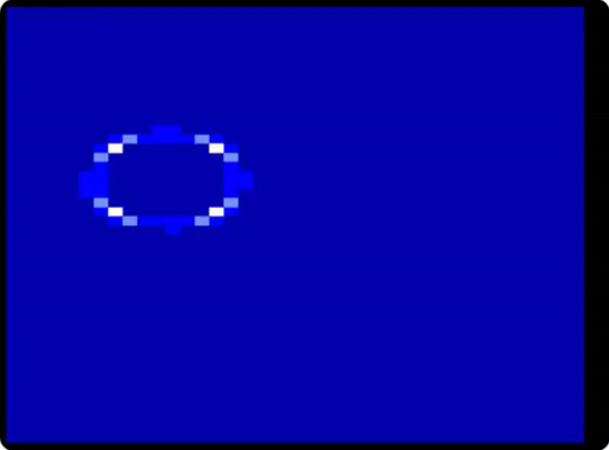
link
This demo was based on an
Atari8BitBot entry by Sebastian Igielski
That one fit in 128B. I reused the core algrithm but despite that I had
trouble getting it below 150 bytes. In the end I did, but had to limit
it to 4 colors and we're making some questionable assumptions about
register variables.
The algoritm is you place the 2x2 square dot of value 31 at a random
position, then iterate the sceen updating the colors, flipping between
two buffers.
For each pixel:
C
A V B
D
calculate color as NEW_V = (A+B+C+D)/2 - OLD_V then flip buffers.
Had to do some vaguely clever stuff here, including using HGR to clear memory
to zero.
1FORI=0TO140:POKE875+I,4*PEEK(2125+I)-192+(PEEK(2266+I/3)-35)/4^(I-INT(I/3)*3):NEXT
2&"*el9D`9E`ImQminYnZ1.2,123Po>1QkU:(b6^0hKm:028JmZ3YTjaTbUARnbJlX9RZ80nS8Qn6X/\oSCLoX:LoX9Lo>Qlg20;nTmiogod+ho^mB570U]l/Q<Xn8+lan4bb4_1N8:Jo4G0[++E-$H=746F$<*@65U,L.#@$(7#$)5E@--;QY7*'E$%Oa_
Link to source:
drops_bot.s
Animated Rickroll -- Basic
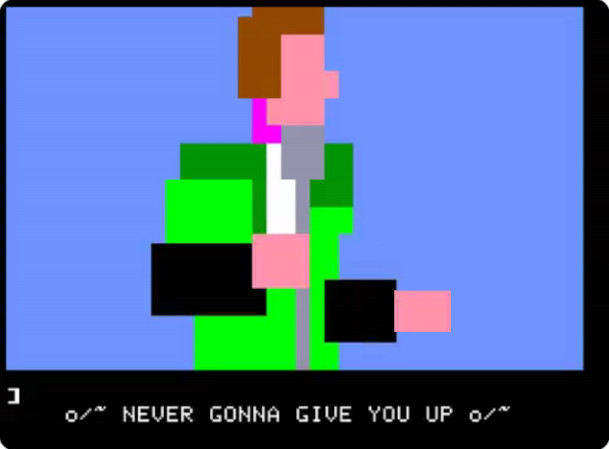
link
This demo came about when @Foone was trying to get a rickroll on the
new PCBasicBot. I managed to use my box-drawing code to get something
there, and then realized I might as well port it to Apple II.
I thought this would be easier, but it turns out I forgot I'd have to
adjust the co-ordinates due to the weird aspect ratio of lo-res mode.
You can fit more boxes on Applesoft than in QBasic so there was room
to stick some lyrics at the bottom.
0REM' G G/16/G$,1/9$57/>,+039,-6>G,576>#13(.+25#,(15 "(02!)%443G%35-2+56') *1:A+149>'7:9C 6:>D+:=@C'7C>E 7:>D+799>
1GR:?" o/~ NEVER GONNA GIVE YOU UP o/~":DEFFNP(X)=PEEK(2054+I*5+X)-32
2FORI=0TO22:IFI=22THENI=15
3COLOR=FNP(0):FORY=FNP(3)TOFNP(4):HLINFNP(1),FNP(2)ATY:NEXTY,I
I did try porting this to hi-res as well, but it looked horrible due
to color clash (and not really having good colors to draw people).
One Program / Two Bots -- Applesoft and GW-Basic
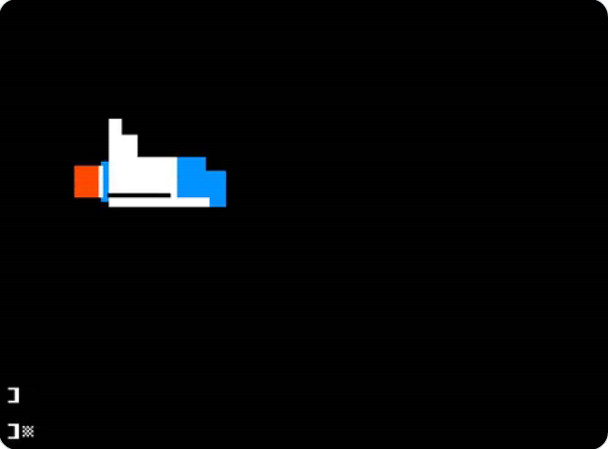
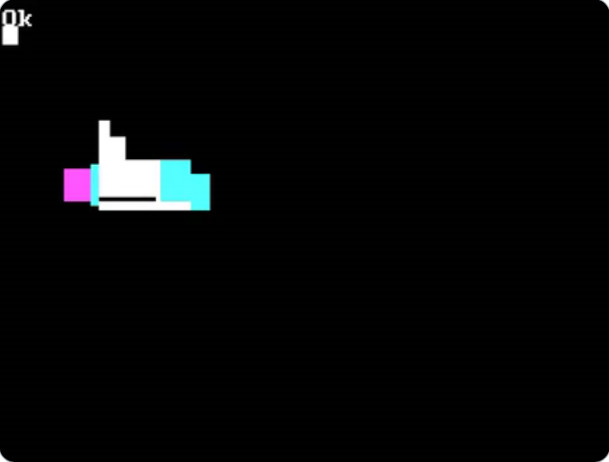
link
I was wondering how hard it would be to make a program that would run
under both Applesoft and GW-Basic. Turns out to not be too bad.
The fact both are by Microsoft helped.
The PEEK used to check which machine we're on is the official Apple II
machine-detection code which is 6 on IIe machines like the bot.
Luckily GW-BASIC doesn't try to parse code you don't reach. QBasic
does so this won't run there.
0 A$="'2aBW'271A'8?8A&.1DU&RaBS&bkHW$2ORS% -FS"
1 DEF FNP(X)=ASC(MID$(A$,I*5+X))
2 IF PEEK(64435)=6 THEN 9
5 SCREEN 7:FOR I=0 TO 7:LINE (FNP(2),FNP(4))-(FNP(3),FNP(5)),FNP(1)-32,BF:NEXT
7 END
9 HGR:FORI=0TO7:HCOLOR=FNP(1)-32:FORY=FNP(4)TOFNP(5):HPLOTFNP(2),YTOFNP(3),Y:NEXTY,I
The first attempt the colors on the PC version didn't match.
The HGR colors 4 5 6 7 almost match CGA colors 0 2 1 3 so if we could
only somehow efficiently swap to get those... I did manage in the
end but it's really ugly. I also changed the machine detection to
PEEK(0) which on Applesoft is a JMP instruction ($4C / 76).
0 A$="'2aBW'271A'8?8A&.1DU&RaBS&bkHW$2ORS% -FS":DEF FNP(X)=ASC(MID$(A$,I*5+X))
2 IF PEEK(0)=76 THEN HGR:FORI=0TO7:HCOLOR=FNP(1)-32:FORY=FNP(4)TOFNP(5):HPLOTFNP(2),YTOFNP(3),Y:NEXTY,I:END
5 SCREEN 1:FOR I=0 TO 7:LINE (FNP(2),FNP(4))-(FNP(3),FNP(5)),3 AND(216\4^(FNP(1)-36)),BF:NEXT
Wire Spark -- 141 Byte Assembly
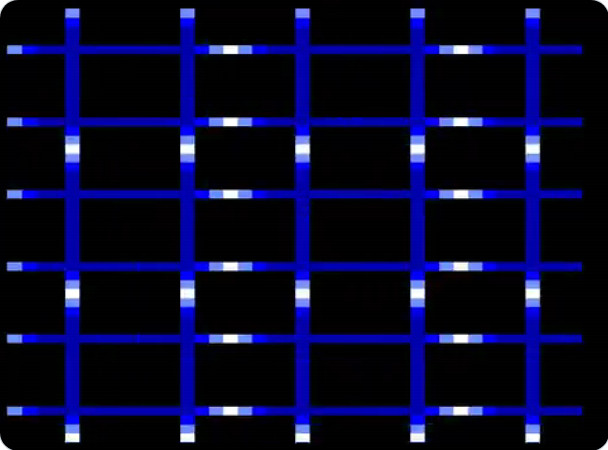
link
This is a sort of typical palette-rotation demo that you might find on
other platforms. The difference is that Apple II has no palette hardware,
we are having to fake it up in software here.
The pattern is written to an offscreen 16x16 texture which is tiled to the
40x48 lo-res screen. Pageflipping is used. Each frame the entire screen
is re-drawn, using a lookup table to handle the colors rotating.
This is tricky in that unlike the plasma demo, we don't want to rotate
the black color, and also we don't want to waste 16 full bytes on a color
lookup table so we have to special case handle the dark blue color.
More trickery: we use the ROM HGR2 routine to initialize full-screen graphics,
then use a soft-switch to drop down to lo-res mode. This also sets up the
hi-res code to point to $4000, which is where our texture lives.
We can then use the BKGRND hi-res ROM routine to initialize memory to $10 in
not many bytes (this makes generating the texture a lot more compact).
Using HGR like this makes for a cool effect when initialization is happening,
but you can't see it on the twitter bot as I fast-forward past it so the
thumbnail isn't just a blank screen.
1FORI=0TO140:POKE875+I,4*PEEK(2125+I)-192+(PEEK(2266+I/3)-35)/4^(I-INT(I/3)*3):NEXT
2&",clZ48jl;=^X-QW<?WX>2(02TQV-?V+>b.i_,?b(Y1f/:2W0>bd^Xa,k0j_E_B1D^0M9R802,1QePBU3T0XlO;8=mY8J0N9X5U:21oY_03_2K/ZSf02X8Q<83nR4iJXb4T9W:JoKI04G0S$/E>3CM;3C;3S4*+Z6#'`QK=K/%+6*06*)WGTG$%#-Ua._
Link to source:
wires_bot.s
Death Star Tie Fighter -- Applesoft BASIC
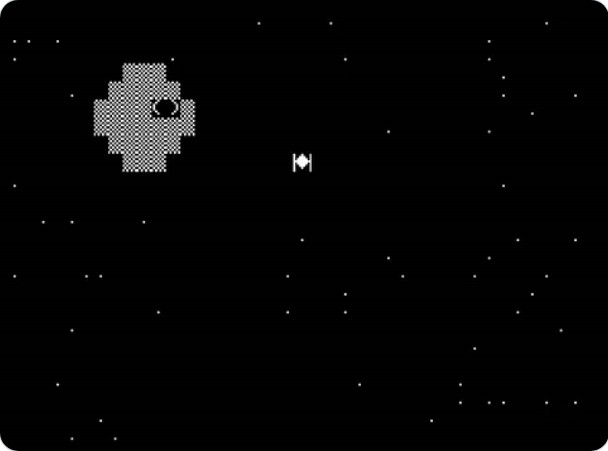
link
I was researching Apple IIe Mouse-text for other reasons and came across
an old video that showed that the extra characters are perfect for making
tie-fighters for some reason. Very odd. Otherwise mouse-text is great
for making sort of mac-looking text guis but fairly useless for ascii art.
- Line 1 here enables mouse text if you have an enhanced IIe or newer.
- Line 2 draws stars by poking periods directly into the text display
(this is shorter than having two RND()s for X and Y and using
HTAB/VTAB).
- Line 3-6 use HLIN to draw the death star using mouse text $56 which is
a checkered box. It draws alternate lines in text mode with colors
$5 and $6 which turn into character $56.
- Line 7-8 animates the tie-fighter. With mousetext you can't just
print the replacement chars unless you have PR#3 80-column
firmware enabled. Print goes through COUT which strips off
the extra bits. So we have to POKE here instead directly to
video memory.
1HOME:POKE49167,0
2FORX=0TO64:POKE1024+RND(1)*999,174:NEXT
3FORI=0TO1:COLOR=6-I:FORJ=0TO1
4HLIN8,10AT6+J*10+I:HLIN7,11AT8+J*6+I:HLIN6,12AT10+J*2+I:NEXTJ,I
6VTAB6:HTAB11:?"()"
7FORX=13TO37:POKE1063+X,90:POKE1064+X,91:POKE1065+X,95
8FORI=1TO200:NEXT:VTAB9:HTABX:?" ":NEXT
9GOTO7
Amiga Ball -- 141B Machine Language
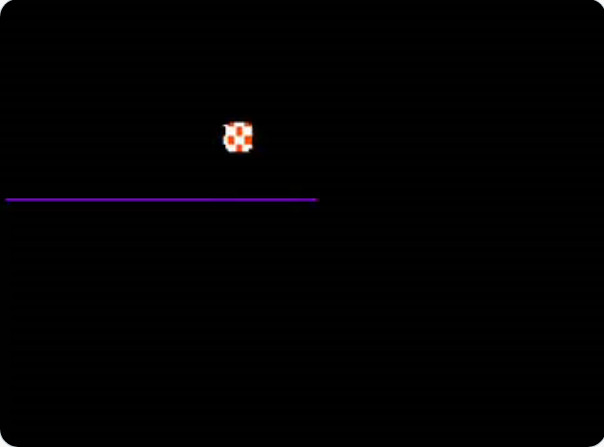
link
I was wondering how hard it would be to make the Amiga Boing Ball.
It turns out really hard in 141B. I did get a vaguely checkboard ball
moving, even sorta rotating, and slowly bouncing around.
The purple line is more of a killer than you might think, and the color
is reused for the length which is why the ball doesn't bounce at the edge.
1FORI=0TO140:POKE875+I,4*PEEK(2125+I)-192+(PEEK(2266+I/3)-35)/4^(I-INT(I/3)*3):NEXT
2&",clJlZ?QnV0QjPn7iD-:EV?ic1;=^1a6lhiZDQi5EmPSX,WE2=mUmQjY3ImYdX3Yo`3l1_0d1jjT1QhQAn:1e/Zk:ZYQiT/Yc5EkYh\^n\gimaoZ`X#ZmLn<$Rm01]a?oLlmlb4f;Q4G0S@'+5+6K'CE6(/L3;4:DJ#$'#<>'?6)3V+[C.KX(W3XH,6_
Link to source:
ball.s
Floppy Rain -- Applesoft BASIC
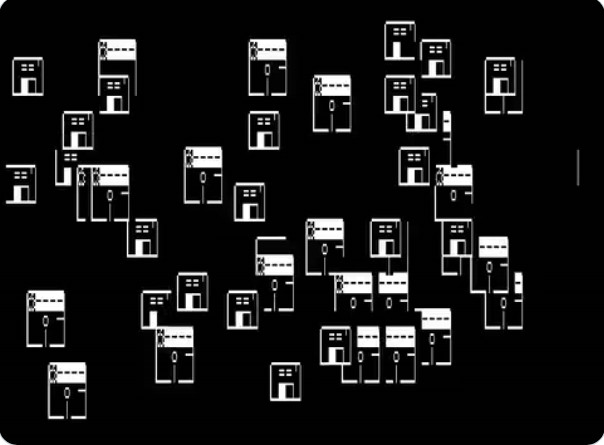
link
From the same MouseTrap:PSeditor demo that had the tie-fighters they also
had some MouseText floppy disk art. I couldn't tell from the screenshot
exactly how they drew them so this is just an approximation. Using
the 80-column card firmware here to switch in and out of mouse-test mode
to draw things.
1?CHR$(4)"PR#3"
2?CHR$(27)
3N$=CHR$(14):I$=CHR$(15):B$=CHR$(8):F$=CHR$(10)+B$+B$+B$+B$+B$+B$
4GOSUB8:?"_____ "F$B$I$"ZA----_"F$B$I$"Z"N$" o "I$"S_"F$B$I$"Z"N$"__|__"I$"_"N$
6GOSUB8:?N$"____ "F$I$"Z"N$" =='"I$"_"F$I$"Z"N$"_"I$" \T_"N$
7GOTO4
8VTAB1+RND(1)*20:HTABRND(1)*70:RETURN
Pastel Scroll -- No-poke Machine Language
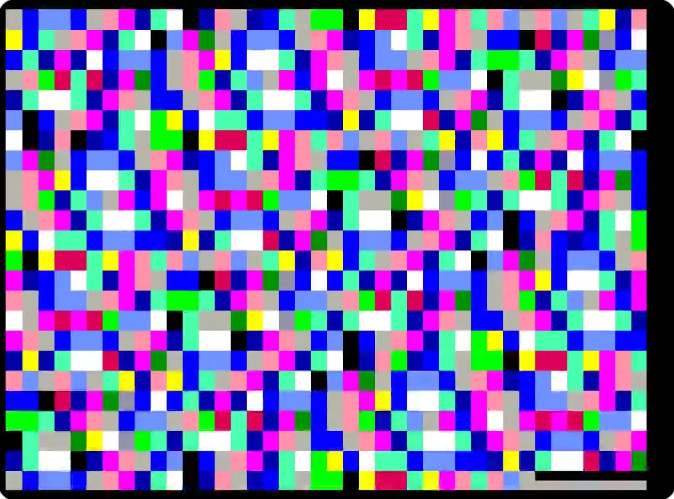
link
For my LoveByte demos I had a few 16-byte demos, and I wondered if I could
somehow encode them into plaint-text/BASIC tokens and thus have machine
language without using POKE or PEEK. It is possible, but you have
to expand the 16-byte demo out to nearly 64 bytes for it to work.
Some notes: the + on the call is because at one point the code was easier
with 1-byte padding added (I had to re-calculate addresses every time
I changed things). For BASIC here you are limited on ascii codes $21-$60.
Uppercase outside of strings/comments gets automatically uppercased, and so
do the higher ASCII chars like ~ and {.
You also get tokens for $80 through $EA. To make constants you have to LDA
and then either shift right or EOR, other methods use banned characters.
Doing a JSR is not possible ($20 is a space which the tokenizer eats)
so I had to fake it by PHA pushing the destination address then return
address on the stack and using RTS to call the functions. Very complex,
but in the end it worked.
10 CALL +2064
20 ,PTAB(PR#UPSTORESPEED=@JJJHSPEED=XJHSPEED=COLOR=IXHSPEED=HIMEM:ITAB(HROT=`LEFT$STORESPEED=@JJJHSPEED=$JHSPEED=ONERRIXHSPEED=GOSUBI\HROT=`
16x16 8 Color Images
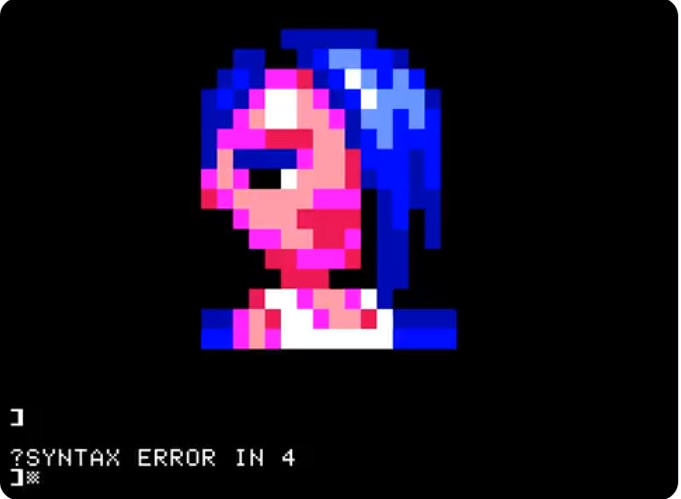
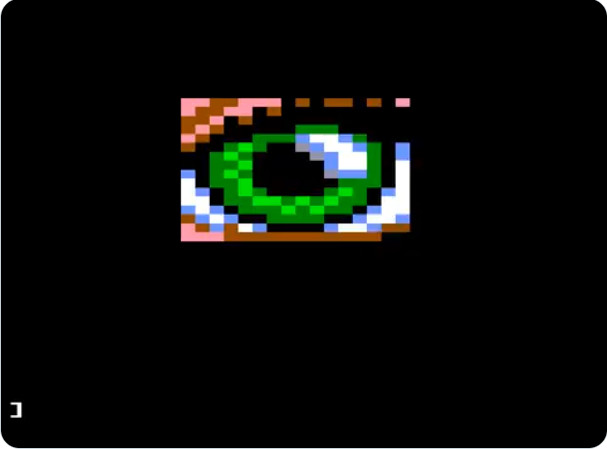
link,
link
Lovebyte had a 16x16 image contest. Some of the results were pretty cool,
so I worked on seeing how much I could fit in a tweet. It's a bit complex,
especially because lo-res pixels aren't square. In the end I could
approximate squares by using VLIN to draw the pixels, and it had a cool
effect as the lines get drawn in.
Smolly Millions by Exocet
1GR:FORI=0TO135:C=PEEK(2161+I)-35:IFI<8THENA(I)=C:NEXT
4FORX=XTOX+1:COLOR=A(C-INT(C/8)*8):VLIN2*INT(I/8),33ATX+12:C=C/8:NEXT:X=X*(X<15):NEXT:"#%)*&$2.##+,,$###,#4>5$#+-G0U66#4DYJ4A>$,_Yb/>=%DGP`2=5%\,,_R5-%_'SbR4-%HbbJG+-$#_bPP+%$#C_RH+$$##PGO+$###KP#+$##KY_J1##,_XIbX,,5_WYYY55
An Eye for Graphics by LamerDeluxe
1GR:FORI=0TO135:C=PEEK(2162+I)-35:IFI<8THENA(I)=C:NEXT
4FORX=XTOX+1:COLOR=A(C-INT(C/8)*8):PLOT12+X,9+I/8:C=C/8:NEXT:X=X*(X<15):NEXT:GOTO1
6".+#'2*/(#,#34,-%+$345555,3455555$455>655+5=>HO654=A5RG@M5V65]H?M5>955H?E8V655R@E7>955=>EO=A55V6HG=VAAA6GH8>VV>MGLO5>>5HO+0O55HO,#+,,,,,#
Animated Bresenham Lines
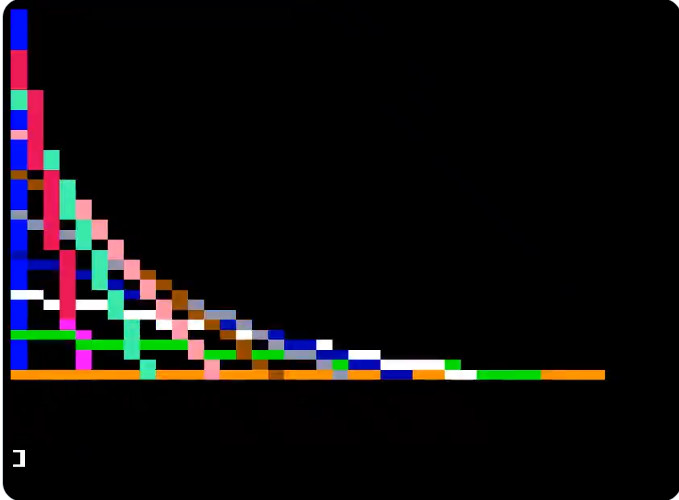
link
I was trying to see if I could draw some arbitrary lines in Lo-res (it's
easy to HLIN or VLIN but not diagonal). So I was working on Bresenham Lines,
which work, but take up a lot of room. Signed compare is a pain on 6502.
Did make a cool animated pattern
though, which reminded some people of "LOOM".
This code uses the SETCOL machine language routine to increment COLOR by
3, which is built into the Apple II ROM for some reason.
1FORI=0TO140:POKE875+I,4*PEEK(2125+I)-192+(PEEK(2266+I/3)-35)/4^(I-INT(I/3)*3):NEXT
2&",=nV8QhAQgPl5GnV/QjZ8d0j*d0)g05ImQnYfXlR80f_ld1i`i:Ql2@X0`ml.5ieB0BP<,Xm+a0jJ6imD/BP/0Yi7d(AS0J>j14T;W5InMm]h5MlUlD=]ckl<1Xc91S/Bk5J(SmUmH4G0S469/4+1[_'$;%C#VD+(4D$8W#$)73F&$6'43)3G#V76D$_
Link to source:
lines_bot.s
Animated Cube
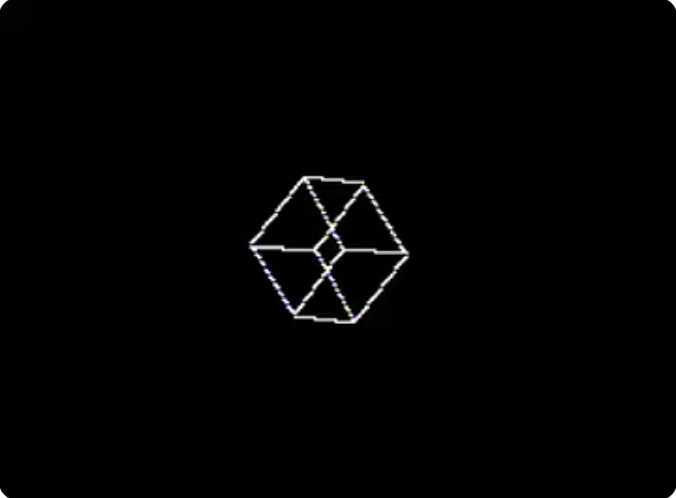
link
I was trying to get a nice animated cube going with actual math.
That turned out to be too difficult. Here we cheat a bit, and it's just
got a few sets of 14 co-ordinates that it does connect-the-dot with
some page-flipping to make it a bit smoother.
0REMOa5^JDfFOa>D"B9'S*>D"B5^JD9'S*fFKM9dRYfDKM6/"D=;O$6/"D9dRY=;O$fDD48YX_d;D40)$MDTP/0)$M8YX_DTP/d;
1HGR2:HCOLOR=3:DEFFNP(X)=PEEK(2054+32*J+I*2+X)+28
3FORJ=0TO2:FORI=0TO14:HPLOT44+FNP(0),FNP(1)TO44+FNP(2),FNP(3):NEXT
8POKE230,32+32*P:P=NOTP:POKE49236+P,0:CALL-3086:NEXT:GOTO3
On to Part 3
Back to Part 1
Back to main Apple II bot page